How do I start auditing in tiCrypt?
Principle
Auditing and Compliance are two sides of the same coin.
With tiAudit, you can gain a comprehensive end-to-end view of how activities unfold in tiCrypt, including who performs which tasks and when thus achieving a complete picture of the system.
This view allows playing with the data with unlimited restrictions while presenting an accurate image of data history; it acts as a conduit where data is pushed from tiCrypt.
tiAudit Overview
tiAudit provides capabilities of auditing, data analytics, and reporting in a single concise package. This serves as an interactive interface to get a detailed overview of the activity in tiCrypt- being filtered upon users, projects, and much more. Extensive charting and the power to exercise all ClickHouse abilities allows you to be a super-admin and have a completely true picture of the full system history starting from the installation day.
The most outstanding feature of tiAudit is the
one-click downloadof all reports. The reports fulfilling the compliance need are done with one click- which is fully customizable.The substantial amount of automatically saved queries save the day, allowing lightspeed searches into large data sets whenever required by circumstances.
Example: tiAudit takes 1-2 seconds to find specific queries and generate a complete report in a large dataset.
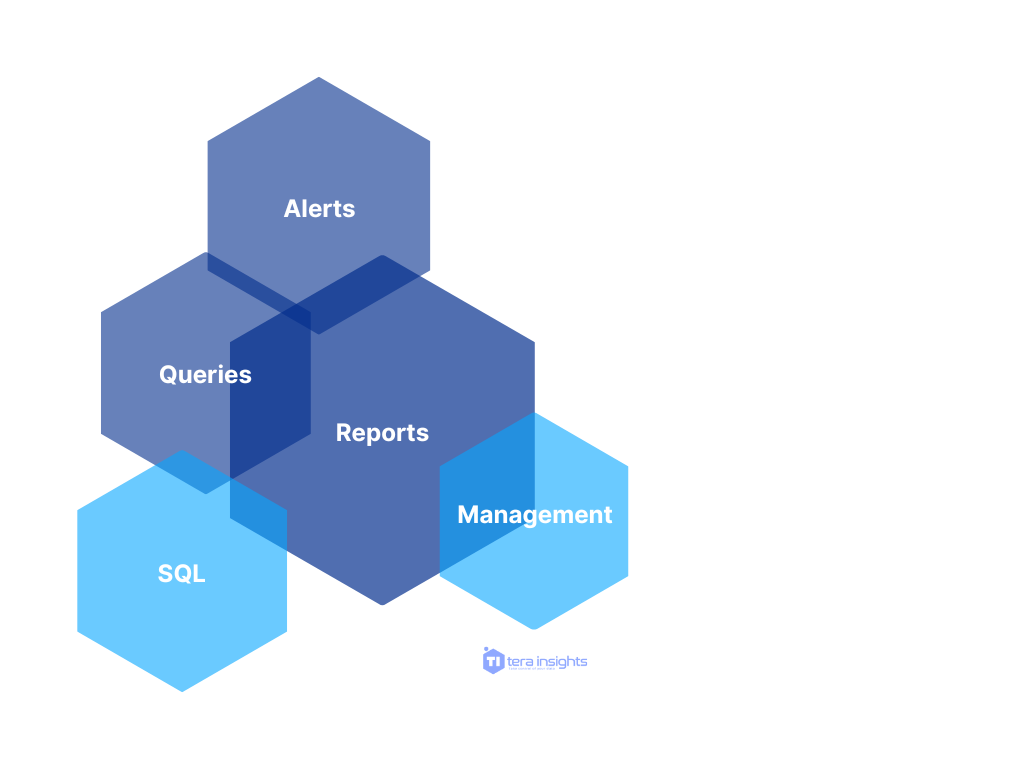
The tiAudit Trifacta
Alerts
Alerts are equivalent to emulating notifications.
All informational content can be found concerning permissions, restrictions or blockchain status concerns here.
Reports
Reports are the core of tiAudit.
It allows you to create and download built-in and custom reports using one click download, allowing you to act as a super admin. The reports not only cater to compliance but give you an open doorway into data analytics. They allow in-depth customization on the following parameters:
- Period of concern
- Objects of importance
This helps collect a subset of audit history in the reports.
The download generates an extensive collection of all reports in the much-known .xls format, which can be further used for analysis.
In addition, reports provide extensive charting capabilities to get a visual picture of how trends emerge.
Queries
Queries are in-built interrogations that enhance search over the Clickhouse database collecting tiCrypt logs for the most commonly queried data. The queries themselves are parameterized on:
- Time
- Status of concern
- Result size
They allow you to flexibly get the relevant data subset of interest.
To assist in easy picking of queries, filters are provided to narrow down the search not only based on objects such as teams or users, but also based on the type that is served by that query; namely Alerts, Compliance , Etc.
Advanced Features
SQL
SQL is the meta-programming feature that enables you to access all the querying capabilities of Clickhouse via SQL statements with extensive filtering capabilities. This gives you the ability to carry out ad-hoc querying.
Management
The Management feature allows you to manage the user base of tiAudit and also offers you the capability to customize and create reports from another one.
It primarily provides the following options:
Users- Complete list of all the users who have access to the system.Invitations- Mechanism that allows you to add more users to the same tiAudit instance.Access Tokens- Allows temporary access to any users who have to access the system for a limited period.Reports- Displays the system's current report structures, the queries they contain, and the ability to clone the reports onto a new set and customize it to your needs.Upload- Ability to reload the data from scratch in case of data corruption.Queries- List of current queries of the system, with assistance in query management, author and time metadata, creation of query metadata, etc.